2 - Expressions and loops
Learning Objectives
By the end of this class, you should be able to:
What are expressions and statements (and what's the difference)?
Define what expressions and statements are and describe the difference
Define what was a conditional is
Define what
forandwhileloops are and define the differenceWrite an if statement using a conditional
Define comparator operators and list the different types
Use comparator operators in an
ifstatementDefine what a logical operator is and give examples
Describe what an array is and write code that interacts with them
Expressions
In JavaScript, there are expressions and statements. We will use these words frequently to describe code.
Expression
An expression returns a value. Sometimes we will say that an expression evaluates to a value.
The following are all examples of expressions:
We can take the value produced by an expression and assign it to a variable. That line of code would be called a statement.
Expressions can also contain variables.
You can also use expressions inside a string interpolation or as a return value.
Statement
A statement is some code that performs an action. Here are some examples:
There are some other different types of statements that we will learn in the coming weeks.
You can run node by itself, which will open a node console, also called a Read–Eval–Print Loop (REPL).
This console allows you to run expressions in the console line by line and is a great way of testing bits of code before writing it in a script.
Exercise A (5 mins)
In your VS Code terminal, run the command node and run the following expressions. What are their outputs? Is there anything you didn't expect? (To exit the node REPL, you have to click Ctrl+d or Cmd+D on Mac)
1 + 2"hello"let favouriteColour = "purple"favouriteColourconsole.log(favouriteColour)
Booleans
There is another primitive type in JavaScript known as a boolean value. A boolean is either true or false, and it should be written without quotes.
Exercise B (10 mins)
In a node REPL, what is the
typeofatrueorfalse?Pair up and correct the following function so that the output returns
"You've given me a bool, thanks!"
As a class, can you step through the function and explain what each line does?
Comparison Operators
In the previous exercise, you used an expression that returns a boolean value. This was possible because of the comparison operator ===. Using a comparison operator will always return a boolean value.
Comparison operators are used in logical statements to determine equality or difference between variables or values.
Given that x = 5, the table below explains the comparison operators:
Operator
Description
Comparing
Returns
==
equal to
x == 8
false
x == 5
true
x == "5"
true
===
equal value and equal type
x === 5
true
x === "5"
false
!=
not equal
x != 8
true
!==
not equal value or not equal type
x !== 5
false
x !== "5"
true
x !== 8
true
>
greater than
x > 8
false
<
less than
x < 8
true
>=
greater than or equal to
x >= 8
false
<=
less than or equal to
x <= 8
true
Conditionals
Like humans, computer programs make decisions based on the information given to them. Conditionals are a way of representing these decisions in code (remember, you saw this in a previous exercise!)
For example:
In a game, if the player has 0 lives, then the game is over
In a weather app, if rain is forecast, a picture of rain clouds is shown
The most common type of conditional is the if statement.
An if statement runs some code if a condition is met. If the condition is not met, then the code will be skipped.
The code in parentheses - e.g. (isHappy) - is the condition. The condition can be any expression. The following are all valid conditions:
An if statement runs code when a condition is met. What if the condition is not met? Sometimes you want to run an alternative bit of code.
An if...else statement also runs code when the condition is not met.
You can use else if to handle multiple conditions.
Exercise C (5 mins)
Can you explain what this function does line by line? What happens when you pass in a string?
Exercise D (10 mins)
Create a function that gives you a message depending on your mood! It should:
take one input
return "Good job, you're doing great!" if you pass in "happy"
return "Every cloud has a silver lining" if you pass in "sad"
return "Beep beep boop" if you pass in a number
return "I'm sorry, I'm still learning about feelings!" if you pass in anything else
Logical Operators
Logical operators are used to determine the logic between variables or values.
There are three logical operators in JavaScript: || (OR), && (AND), ! (NOT).
They let you write expressions that evaluate to a boolean value.
Given that x = 6 and y = 3, the table below explains the logical operators:
Operator
Description
Example
&&
and
(x < 10 && y > 1) is true
||
or
(x == 5 || y == 5) is false
!
not
!(x == y) is true
Suppose you want to test if a number is bigger than 3 and smaller than 10. We can write this, using different logical operators.
We can test expressions with logical operators in a node console too.
Exercise E (5 mins)
Type the following expressions into your node REPL and note the output. Anything you didn't expect?
let num = 10num > 5 && num < 15num < 10 || num === 10false || true!truelet greaterThan5 = num > 5!greaterThan5!(num === 10)
Exercise F (15 mins)
In pairs, write a function that checks a username is of an acceptable format for a user type. The function must:
take two parameters: one for the username and one for the user type
if the username starts with a capital letter and has length between 5 and 10 characters long, it must return
"Username valid"; otherwise, it must return"Username invalid"if the user type is an
adminor amanager, all usernames must return"Username valid"
Loops
When we're writing programs, we often find that we want to repeat a bit of code over and over, or repeat it but change something about it each time. To save ourselves from writing all that code, we can use a loop. JavaScript has two kinds of loops, a while loop and a for loop.
while loop
Programs are very efficient when executing recurring tasks, but now imagine you are asked to log numbers from 1 to 100:
Although this would work you would need to write 100 lines of code to achieve the desired output. A better solution for this problem would require that we could execute a block of code multiple times. This form of control is what we call a loop.
There are many ways to create a loop in a program, the first we will study is the while loop:
while ( ) { //... }
while ( ) { //... }The while statement creates a loop. The syntax is somehow similar to the if statement, it evaluates a condition inside the parentheses (true|false) and then it executes the code inside the { } block only if that condition evaluates to true.
Exercise G (10 mins)
Log the Apollo 11 countdown, use the message provided as the last output. It starts from 8 till 0!
Expected output
for loop
The for loop is similar to a while loop, but with a more specialized syntax. Programmers invented the for loop when they realized they were always doing the same three things: creating loop counter variables (like i above), incrementing them by some amount, and checking that they're less than a value.
The for loop syntax has special places for each of those three things. Here's the same loop as the first while loop above, as a for loop:
for (initialization; condition; final-expression) { //... }
for (initialization; condition; final-expression) { //... }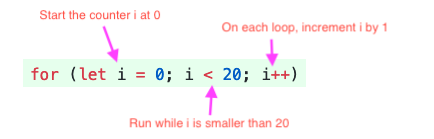
The initialization is let i = 0, the condition is i < 100 and the final-expression is i++. Those blocks can be seen inside the parentheses after the for keyword and separated by semicolons ;, in the following order (initialization; condition; final-expression).
Notice the line i++ - this is the same as saying i = i + 1 It does exactly the same thing but it is just more convenient to write.
Exercise H (10 mins)
Calculate the exponential of the even numbers from 5 to 20 Using a for loop and the helper functions provided.
Expected output
Arrays
If you ever find yourself writing code like this...
...then it's probably time to use an array!
Arrays are data structures that hold a list of values. We call these values the elements of the array.
Arrays can hold any type of value (although almost always you only have one data type per array).
You can access elements in an array using the index of an element with bracket notation
🔔 Remember: All arrays start at position 0! To access the first element in an array, you need to access index 0, the second element at 1, the fifth at 4 and so forth. This is called zero-based indexed arrays. There are some very intense reasons for this, but most people just accept it and move on.
You can also assign new values to parts of an array:
Exercise I (5 mins)
In the node REPL, enter the following array:
Now, using the correct indexes, get the following values from the array:
strawberry
kiwi
orange
banana
Then, replace 'apple' with 'raspberry', and replace 'fig' with 'pineapple'.
Exercise J (5 mins)
Complete this function so that, if the second index in the array contains the name "Amy", it returns "Second index matched!"
Using for loops with arrays
We can use the power of loops to run some code for each element in our array.
When we do this say we iterate over an array.
Exercise K (10 mins)
Write a function which takes your students array as an input. In the function, use a for loop to iterate over the array and print the name of each student to the console.
Glossary
Duplicate: exact copies of something (e.g. two or more files, numbers, directory can be exactly the same)
Index: numbers that let you know an item's position inside an array
Element: another name for an item in an array
Iterate: to repeat some code multiple times, as we do when we use a loop
REPL: (Read-Eval-Print-Loop) an interactive way to execute code you write inside the console
Zero-based Index: an
arraystarting at0and not at1
For words like Terminal, Primitive Types please see Glossary: JavaScript Core I - 2
References
Last updated
Was this helpful?